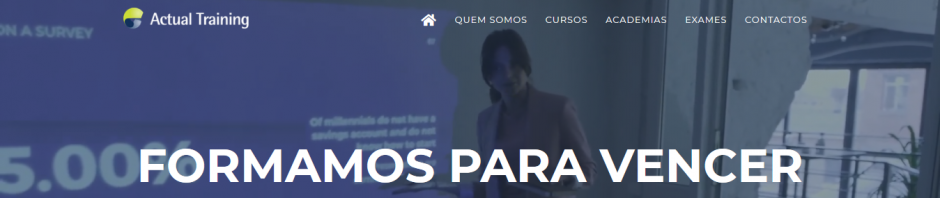Tipo: Presencial, Certificado
Preço: €1 150
Introdução
This version of this course is built on the final release version of Windows Server 2012. Learn how to administer Windows Server 2012 with this five-day course. This course is part two in a series of three courses that provides the skills and knowledge necessary to implement a core Windows Server 2012 Infrastructure in an existing enterprise environment. The three courses collectively cover implementing, managing, maintaining and provisioning services and infrastructure in a Windows Server 2012 environment. Although there is some cross-over of skills and tasks across these courses, this course primarily covers the administration tasks necessary to maintain a Windows Server 2012 infrastructure such as Implementing Server Images, User and Group management with Active Directory Domain Services(AD DS) and Group Policy, Remote Access and Network Policies, Data Security, Monitoring and Update Management This course maps directly to and is preparation material for Microsoft Certified Solutions Associate (MCSA):Windows Server 2012 exam “70-411: Administering Windows Server 2012”. details of which are available here http://www.microsoft.com/learning/en/us/exam.aspx?ID=70-411
Públco-Alvo
This course is intended for Information Technology (IT) Professionals with hands on experience working in a Windows Server 2008 or Windows Server 2012 environment, who wish to acquire the skills and knowledge necessary to be able to manage and maintain the core infrastructure required for a Windows Server 2012 environment. The key focus for students in this course is to broaden the initial deployment of Windows Server 2012 services and infrastructure and provide the skills necessary to manage and maintain a domain based Windows Server 2012 environment, such as user and group management, network access and data security.
Candidates would typically be System Administrators or aspiring to be System Administrators. They must have at least one year hands on experience working in a Windows Server 2008 or Windows Server 2012 environment. Candidates must also have knowledge equivalent to that already covered in “20410A: Installing and Configuring Windows Server 2012” course as this course will build upon that knowledge.
Quando completar o curso
After completing this course, students will be able to:
- Deploy and Maintain Server Images
- Configure and Troubleshoot DNS
- Maintain Active Directory Domain Services (AD DS).
- Manage User and Service Accounts
- Implement a Group Policy Infrastructure
- Manage User Desktops with Group Policy
- Configure and Troubleshoot Remote Access
- Install, Configure and Troubleshoot Network Policy Server (NPS) role
- Implement Network Access Protection (NAP)
- Optimize File Services
- Configure Encryption and Advanced Auditing
- Implement Update Management
- Monitor Windows Server 2012
Pré-Requisitos
Before attending this course, students must have:
- Real world hands on experience working with Windows Server 2008, Windows Server 2008 R2 or Windows Server 2012.
- Good knowledge and understanding of Active Directory and networking infrastructure.
- Knowledge equivalent to that already covered in “20410A:Installing and Configuring Windows Server 2012”.
Exames
Conteúdo Programático
Module 1: Deploying and Maintaining Server Images
This module explains the functionality of Windows Deployment Services, and explains how to use Windows Deployment Services tools to perform lite-touch deployments.
Lessons
- Overview of Windows Deployment Services
- Implementing Deployment with Windows Deployment Services
- Administering Windows Deployment Services
Lab : Using Windows Deployment Services to Deploy Windows Server 2012
- Installing and Configuring Windows Deployment Services
- Creating Operating System Images with Windows Deployment Services
- Configuring Custom Computer Naming
- Deploying Images with Windows Deployment Services
After completing this module, students will be able to:
- Describe the important features and functionality of Windows Deployment Services.
- Configure Windows Deployment Services in Windows Server 2012.
- Perform deployments with Windows Deployment Services.
Module 2: Configuring and Troubleshooting Domain Name System
This module explains how the Domain Name System (DNS) is the foundation name service in Windows Server 2012. It provides name resolution, and enables DNS clients to locate network services, such as AD DS domain controllers, global catalog servers, and messaging servers. If you configure your DNS infrastructure poorly, or it is not working correctly, these important network services will be inaccessible to your network servers and clients. Consequently, it is vital that you understand how to deploy, configure, manage, and troubleshoot this critical service.
Lessons
- Installing the DNS Server Role
- Configuring the DNS Server Role
- Configuring DNS Zones
- Configuring DNS Zone Transfers
- Managing and Troubleshooting DNS
Lab : Configuring and Troubleshooting DNS
- Configuring DNS Resource Records
- Configuring DNS Conditional Forwarding
- Configuring DNS Conditional Forwarding
- Troubleshooting DNS
After completing this module, students will be able to:
- Install the DNS server role.
- Configure the DNS server role.
- Create and configure DNS zones.
- Configure DNS zone transfers.
- Manage and troubleshoot DNS.
Module 3: Maintaining Active Directory Domain Services
This module explains the new features, such as virtualized domain controller cloning, recent features like read-only domain controllers (RODCs), and a host of other features and tools that you can use in the AD DS environment.
Lessons
- Overview of AD DS
- Implementing Virtualized Domain Controllers
- Implementing RODC
- Administering AD DS
- Managing the AD DS Database
Lab : Maintaining AD DS
- Installing and Configuring a RODC
- Configuring AD DS snapshots
- Configuring the Active Directory Recycle Bin
After completing this module, students will be able to:
- Explain the general structure of AD DS.
- Implement virtualized domain controllers.
- Implement RODCs.
- Administer AD DS.
- Manage the AD DS database.
Module 4: Managing User and Service Accounts
This module explains how to manage large groups of user accounts, explain the different options available for providing adequate password security for accounts in your environment, and show you how to configure accounts to provide authentication for system services and background processes.
Lessons
- Automating User Account Management
- Configuring Password-Policy and User-Account Lockout Settings
- Configuring Managed Service Accounts
Lab : Managing User and Service Accounts
- Configuring Password-Policy and Account-Lockout Settings
- Creating and Associating a Managed Service Account
After completing this module, students will be able to:
- Automate user account creation.
- Configure password-policy and account-lockout settings.
- Configure managed service accounts.
Module 5: Implementing a Group Policy Infrastructure
This module explains Group Policy is, how it works, and how best to implement it in your organization.
Lessons
- Introducing Group Policy
- Implementing and Administering Group Policy Objects (GPOs)
- Group Policy Scope and Group Policy Processing
- Troubleshooting the Application of GPOs
Lab : Implementing a Group Policy Infrastructure
- Creating and Configuring GPOs
- Managing GPO Scope
- Verifying GPO Application
- Managing GPOs
After completing this module, students will be able to:
- Understand Group Policy.
- Implement and administer GPOs.
- Manage Group Policy scope.
- Process Group Policy.
- Troubleshoot the application of GPOs.
Module 6: Managing User Desktops with Group Policy
This module explains how to configure Administrative Templates.
Lessons
- Implementing Administrative Templates
- Configuring Folder Redirection and Scripts
- Configuring Group Policy Preferences
- Managing Software with Group Policy
Lab : Managing User Desktops with Group Policy
- Implementing Settings by Using Group Policy Preferences
- Configuring Folder Redirection
After completing this module, students will be able to:
- Describe and implement Administrative Templates.
- Configure folder redirection and scripts by using GPOs.
- Configure GPO preferences.
- Deploy software by using GPOs.
Module 7: Configuring and Troubleshooting Remote Access
This module explains how to configure and secure your remote access clients by using network.
Lessons
- Configuring Network Access
- Configuring Virtual Private Network (VPN) Access
- Overview of Network Policies
- Troubleshooting Routing and Remote Access
- Configuring DirectAccess
Lab : Configuring Remote Access
- Configuring a VPS Server
- Configuring VPN Clients
Lab : Configuring DirectAccess
- Configuring the DirectAccess Infrastructure
- Configuring the DirectAccess Clients
- Verifying the DirectAccess Configuration
After completing this module, students will be able to:
- Configure network access.
- Create and configure a VPN solution.
- Describe the role of network policies.
- Troubleshoot routing and remote access.
- Configure DirectAccess.
Module 8: Installing, Configuring, and Troubleshooting the Network Policy Server Role
This module explains how to install, configure, and troubleshoot Network Policy Server (NPS).
Lessons
- Installing and Configuring a NPS
- Configuring Remote Authentication Dial-In User Service (RADIUS) Clients and Servers
- NPS Authentication Methods
- Monitoring and Troubleshooting a NPS
Lab : Installing and Configuring a Network Policy Server
- Installing and Configuring NPS to Support RADIUS
- Configuring and Testing a RADIUS Client
After completing this module, students will be able to:
- Install and configure NPS.
- Configure RADIUS clients and servers.
- Explain NPS authentication methods.
- Monitor and troubleshoot NPS.
Module 9: Implementing Network Access Protection
This module explains how to create customized health requirement policies to validate computer health before allowing access or communication with NAP.
Lessons
- Overview of Network Access Protection
- Overview of NAP Enforcement Processes
- Configuring NAP
- Monitoring and Troubleshooting NAP
Lab : Implementing NAP
- Configuring NAP Components
- Configuring VPN Access
- Configuring the Client Settings to Support NAP
After completing this module, students will be able to:
- Describe how NAP can help protect your network.
- Describe the various NAP enforcement processes.
- Configure NAP.
- Monitor and troubleshoot NAP.
Module 10: Optimizing File Services
This module explains how to use File Server Resource Manager (FSRM) to place quotas on storage volumes, screen files and folders, generate comprehensive storage reports, control the file classification infrastructure, and use file management tasks to perform scheduled actions on sets of files.
Lessons
- Overview of FSRM
- Using FSRM to Manage Quotas, File Screens, and Storage Reports
- Implementing Classification and File Management Tasks
- Overview of Distributed File System (DFS)
- Configuring DFS Namespaces
- Configuring and Troubleshooting Distributed File System Replication (DFS-R)
Lab : Configuring Quotas and File Screening Using FSRM
- Configuring FSRM Quotas
- Configuring File Screening and Storage Reports
Lab : Implementing DFS
- Installing the DFS Role Service
- Configuring a DFS Namespace
- Configuring DFS-R
After completing this module, students will be able to:
- Describe FSRM.
- Use FSRM to manage quotas, file screens, and storage reports.
- Implement classification and file management tasks.
- Describe DFS.
- Configure DFS namespaces.
- Configure and troubleshoot DFS Replication.
Module 11: Configuring Encryption and Advanced Auditing
This module describes how to use Windows Server 2012 tools to help you to provide increased file system security on your servers.
Lessons
- Encrypting Files by Using Encrypting File System
- Configuring Advanced Auditing
Lab : Configuring Encryption and Advanced Auditing
- Encrypting and Recovering Files
- Configuring Advanced Auditing
After completing this module, students will be able to:
- Encrypt files by using Encrypting File System (EFS).
- Configure advanced auditing.
Module 12: Implementing Update Management
This module introduces key features of the Windows Server Update Services (WSUS) server role.
Lessons
- Overview of WSUS
- Deploying Updates with WSUS
Lab : Implementing Update Management
- Implementing the WSUS Server Role
- Configuring Update Settings
- Approving and Deploying an Update by Using WSUS
After completing this module, students will be able to:
- Describe the role of WSUS.
- Deploy updates with WSUS.
Module 13: Monitoring Windows Server 2012
This module explains how to improve performance using performance monitoring tools to identify components that require additional tuning and troubleshooting.
Lessons
- Monitoring Tools
- Using Performance Monitor
- Monitoring Event Logs
Lab : Monitoring Windows Server 2012
- Establishing a Performance Baseline
- Identifying the Source of a Performance Problem
- Viewing and Configuring Centralized Event Logs
After completing this module, students will be able to:
- Describe the monitoring tools for Windows Server 2012.
- Use Performance Monitor to view and analyze performance statistics of programs that are running on your servers.
- Monitor event logs to view and interpret the events that occurred.